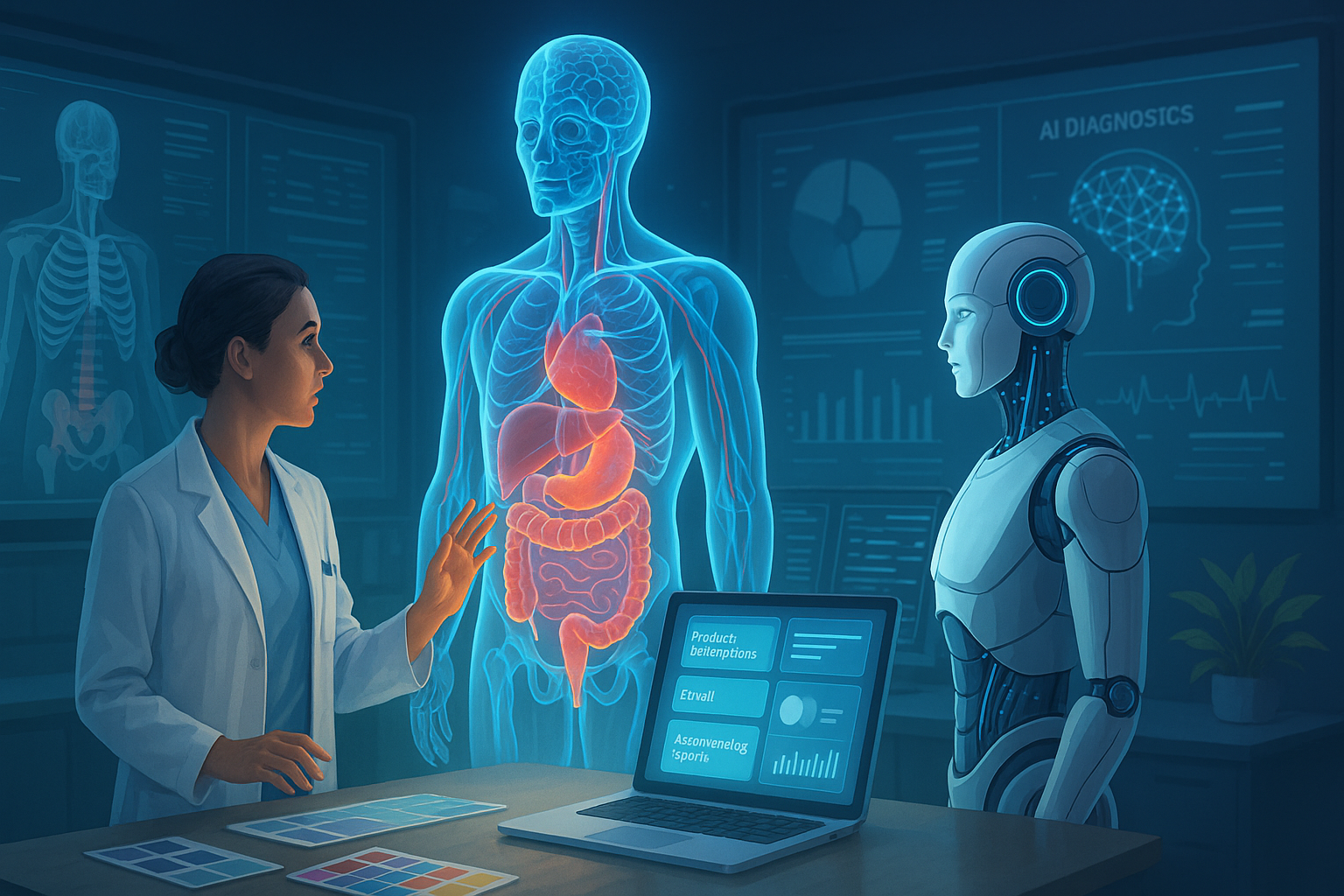What Makes a Great Prompt? The UI/UX Perspective

Why Prompts Matter More Than Ever
In a world where AI-powered tools are becoming the norm, prompts have emerged as the bridge between human intention and machine output. Whether you’re designing a chatbot, an AI image generator, or a smart assistant, the quality of your prompts can make or break the user experience. Great prompts guide users, spark creativity, and reduce friction. Poorly designed prompts, on the other hand, leave users confused or frustrated. This guide explores how to craft prompts that empower users and enhance digital products.
Understanding Prompts in Modern Interfaces
Defining Prompts in the Context of AI
In traditional UX, a prompt is any message or instruction guiding the user. In AI contexts, prompts are the text inputs or queries users provide to generate outputs—from images to copy to recommendations. The better the prompt, the more relevant and accurate the results.
The Role of Prompts in User Workflows
Prompts are the starting point for many interactions. They set expectations, define scope, and help users understand what’s possible. Whether onboarding a new user or helping an expert refine a query, prompts shape the entire workflow experience.
How Prompts Influence Outcomes
Effective prompts reduce ambiguity and help the AI model interpret intent accurately. They can also inspire users by suggesting possibilities they hadn’t considered, increasing engagement and satisfaction.
Principles of Effective Prompt Design
Clarity and Brevity
Users should never wonder what to type. A great prompt is clear, direct, and free of jargon. Keep instructions concise while providing just enough detail to guide the next step.
Contextual Relevance
Prompts should reflect where the user is in their journey. Contextual cues—like showing example queries relevant to the current task—make it easier for users to engage without feeling overwhelmed.
Inclusivity and Accessibility
Language matters. Use plain, inclusive language and ensure prompts are accessible to users with diverse abilities. Clear labels, descriptive placeholders, and proper ARIA attributes help all users succeed.
The Psychology Behind Prompts
Cognitive Load and Decision Making
Every prompt a user encounters requires mental effort. If prompts are too vague, too complex, or too frequent, they increase cognitive load and slow down progress. Well-designed prompts simplify decision making by offering clear, actionable instructions that reduce the effort required to engage.
Framing and Persuasion
How you frame a prompt influences user behavior. For example, framing an input as an opportunity (“Describe your dream workspace”) is more engaging than a directive (“Enter text here”). Thoughtful framing can nudge users toward positive action without feeling manipulative.
Emotional Resonance
Prompts that feel human and empathetic build trust and connection. A friendly tone or encouraging language (“Need inspiration? Try one of these examples!”) makes the interaction feel collaborative rather than transactional.
Types of Prompts in UI/UX
Action-Oriented Prompts
These prompts guide users to complete a task, such as “Upload your profile picture” or “Select your preferences.” They should be direct, clear, and paired with visual cues like buttons or icons.
Input and Data Collection Prompts
Input prompts ask users to provide information, like search queries, descriptions, or feedback. Using placeholder examples and clear labels helps users understand exactly what kind of input is expected.
AI-Assisted Generation Prompts
When users interact with AI tools (like text or image generators), prompts become even more critical. These prompts should set expectations, explain constraints, and inspire creativity—for example, “Describe the scene you want to visualize.”
Designing Prompts for AI-Powered Experiences
Handling Ambiguity and Edge Cases
AI systems often face unpredictable inputs. Great prompts anticipate ambiguity by offering examples, suggesting formats, and providing fallbacks when user input is unclear.
Offering Examples and Autocomplete
Examples help users get started faster and reduce intimidation. Autocomplete features, like suggested keywords or query builders, can streamline prompt creation and improve the relevance of results.
Supporting Iteration and Refinement
Users rarely get it right on the first try. Allow them to tweak and refine prompts easily—through editable fields, history, or suggestions—so they can experiment without starting over each time.
Microcopy That Makes Prompts Effective
Voice and Tone Alignment
Your prompt’s tone should match your product’s brand voice and your audience’s expectations. For professional tools, a neutral, confident tone works best (“Describe the data you’d like to analyze”). For creative or casual products, a friendlier tone feels more inviting (“What would you like to create today?”).
Using Plain Language
Clear, simple language is essential for prompt clarity. Avoid jargon and complex phrasing—users shouldn’t need to decipher your instructions. For example, use “Describe your idea” instead of “Articulate your conceptual vision.”
Encouraging Exploration Without Overwhelming
Microcopy can inspire users without making them feel pressured. Phrases like “Need ideas? Here are a few examples” or “Feel free to start simple” reduce anxiety and lower the barrier to experimentation.
Visual and Interaction Design for Prompts
Layout and Hierarchy
Prompts should be visually distinct and easy to locate. Use clear labels, ample spacing, and consistent placement so users know where to start. A strong visual hierarchy helps users focus on the most important instructions first.
Affordances and Feedback
Prompts should include visible cues—like placeholder text, icons, or helper text—that signal how to interact. When a user submits or edits a prompt, provide immediate feedback (e.g., a confirmation message or preview of generated content).
Responsiveness Across Devices
Prompts must work seamlessly on all screen sizes. On mobile, prioritize brevity and clarity. Use collapsible sections, simple input fields, and accessible touch targets to maintain usability.
Examples of Great Prompt Design
Midjourney’s Prompt Input Experience
Midjourney’s Discord-based interface provides simple, example-driven prompts to guide users in generating images. The platform uses clear instructions, visible command examples, and contextual help to reduce friction for new users.
ChatGPT’s Guided Prompts
ChatGPT offers suggested prompts and conversation starters to help users explore capabilities. These examples are relevant, clear, and designed to spark ideas without overwhelming the user with choices.
Figma’s AI Assistance Features
Figma’s AI-powered design tools provide in-context prompts for generating layouts or refining copy. The prompts are short, actionable, and integrated into familiar workflows, making the experience feel intuitive and seamless.
Common Mistakes in Prompt Design
Being Too Vague or Too Detailed
Prompts that are overly vague (“Write something here”) leave users uncertain and stuck. Conversely, prompts that overload with detail (“In exactly 250 characters, describe your comprehensive brand vision and include three core values”) create cognitive friction. Aim for clear, focused instructions with just enough guidance to get started.
Ignoring User Context
One-size-fits-all prompts rarely work well. A great prompt should consider the user’s experience level, their goals, and where they are in the workflow. Ignoring this context leads to frustration and disengagement.
Overloading with Options
Offering too many prompt variations or examples can overwhelm users and create choice paralysis. It’s often better to provide a few carefully curated examples than an exhaustive list that requires additional mental effort to parse.
Testing and Iterating on Prompts
A/B Testing for Clarity
Use A/B testing to compare different prompt phrasings, formats, or layouts. Small wording changes can have a measurable impact on engagement and comprehension, so test iteratively to find what resonates with your audience.
Gathering User Feedback
Collect qualitative insights from users to understand where prompts are unclear or unhelpful. Feedback tools, surveys, and usability testing sessions are invaluable for refining prompts over time.
Measuring Engagement and Success
Track key metrics such as completion rates, time to action, and error frequency to evaluate prompt performance. Combine quantitative data with user feedback to guide improvements and validate design changes.
Ethical Considerations
Avoiding Manipulative Language
Prompts should guide users, not coerce them. Avoid dark patterns—like guilt-tripping copy (“You’ll regret missing this!”) or hidden opt-ins—that compromise trust and damage long-term relationships.
Transparency About AI Capabilities
Make it clear what the AI can and cannot do. Overpromising in prompts sets unrealistic expectations, leading to disappointment and mistrust when results don’t match the implied promise.
Respecting User Autonomy
Empower users to make their own choices by providing clear information, easy ways to decline, and the ability to edit or remove inputs. Respect for autonomy builds trust and strengthens the user relationship.
Future Trends in Prompt Design
Multimodal Prompts (Text, Voice, Image)
As interfaces evolve, prompts are moving beyond text. Voice input, image references, and even gestures will become standard ways to communicate intent to AI systems. Designing for multimodal input requires clarity across channels and consistency in how instructions are interpreted.
Personalization Through User Data
Future prompts will adapt dynamically based on user behavior, preferences, and history. Personalized prompts can reduce friction and create more meaningful experiences, but they also require careful consideration of privacy and consent.
Real-Time Adaptive Prompts
AI-driven interfaces will increasingly adjust prompts in real time based on user responses. If a user struggles, the system can simplify language or offer additional examples, making the experience feel supportive and responsive.
Practical Tips to Elevate Prompt UX
Start Simple, Then Layer Complexity
Begin with the most essential guidance, and reveal advanced options only when the user is ready. Progressive disclosure reduces overwhelm and helps users build confidence over time.
Provide Contextual Help
Tooltips, inline hints, and example prompts can reduce uncertainty without cluttering the interface. Make help accessible but unobtrusive so users can reference it as needed.
Keep Prompts Consistent Across Touchpoints
Consistency in language, tone, and structure reinforces trust and makes your product feel cohesive. Align prompts across mobile, web, and other platforms to create a seamless experience.
Conclusion: Crafting Prompts That Empower Users
Prompts are more than simple instructions—they are a core part of the user experience. Clear, thoughtful prompts guide, inspire, and build trust. By combining clarity, empathy, and strategic design, you can create prompts that not only improve usability but also help users feel confident and empowered. As AI tools continue to evolve, great prompt design will be essential to unlocking their full potential.
Frequently Asked Questions
What makes a prompt effective in UI design?
An effective prompt is clear, concise, contextual, and actionable. It guides users without overwhelming them and sets accurate expectations about what happens next.
How do prompts impact user trust?
Prompts that are transparent, respectful, and free of manipulative language help build trust. When users feel guided rather than pushed, they’re more likely to stay engaged.
What tools can help design better prompts?
Design systems like Material Design, pattern libraries, and AI prompt frameworks can all provide inspiration and best practices for crafting effective prompts.
How can I test prompt clarity?
Use A/B testing, user interviews, and heatmaps to see how users interact with your prompts. Look for patterns of confusion or hesitation to identify opportunities for improvement.
Are prompts different in voice interfaces?
Yes—voice prompts need to be shorter, more conversational, and include clear verbal cues. They should also offer fallback options if the user doesn’t respond or needs clarification.
Editor’s Choice
Get started with our best stories
Get all the latest posts delivered straight to your inbox.